
The term “web design and SEO” refers to the design and development of websites that follow best practices for SEO. You can rank higher in search results by building a website that focuses on SEO and web design, resulting in more visitors, leads, and revenue for your company. Continue reading to discover how to create a site that excels at SEO web design!
The website is at the center of all your digital marketing efforts – the place where all digital rivers converge. Organic search is generally the most important source of the traffic to your site.
Many businesses do not think about SEO until after they have a new website designed (or redesigned), and these sites often fall short in terms of SEO and digital marketing. Although they may look shiny, if they don’t incorporate marketing smarts during the design process, then you’ll be running the marketing race with a wooden leg. At the very least, you would be forced to restart the design process and waste tons of time and money.
The term SEO web design refers to developing and designing web pages that are SEO-friendly. An SEO-friendly website follows SEO best practices like mobile-friendliness, fast load times, and descriptive URLs. Businesses may make it easier for search engines to comprehend and rank their website in search results by using SEO website design, which can result in higher ranks and traffic.
Good web designers understand the necessity of designing visually appealing sites that are also SEO-friendly. Search Engine Optimization (SEO) allows you to improve the visibility of your website on the internet. Web designers must gain a better understanding of the commercial aspects of websites in order to improve their SEO skills. Apart from developing stunning designs, site designers should constantly be aware of some basic SEO principles that can help them improve their overall web design strategy.
Web design practices are also crucial in today’s SEO landscape. The user experience has evolved into a significant ranking element for search engines. Consequently, the look and feel of your website and how users interact with it directly influence its search engine rankings.
Your SEO ranking will benefit from a good design, whereas a bad design will harm it. However, remember that this isn’t about “gaming” search engine bots. Search engine bots aim to mimic the human user experience. What’s unhealthy for humans is also bad for search engine bots; the two are inextricably linked.
Your clients will depart if your site is poorly designed and difficult to utilize. When search engines notice that users abandon your site in droves, they lower your rankings appropriately.
You’re making it harder for users to engage with your site if it takes a long time to load, the text is difficult to see, or the design is obsolete. To retain human users and search engine crawlers on your site, utilize effective web design techniques.
The purpose of this blog post is to outline a few web design strategies that can have a direct impact on a website’s SEO. Let’s have a look at each of them.
There are a few key components that establish the tone for a successful website design. They are the domain name for your website, as well as the hosting and CMS (Content Management System) that you select for your company.
The first step is to make sure that a search engine can crawl your site and figure out what you do (and where you do it).
The average page load time, bounce rate, engagement rate, and conversion rate are all affected by your website’s navigation structure.
These elements contribute to more significant revenue and earnings and improved search ranks on search engine results pages.
If consumers can’t find what they’re looking for on your website or don’t know where to go next, you’ll lose them and lose a lot of money.
What is the optimal way to make an excellent navigation structure? Here are some points:
Creating a well-designed and innovative navigation menu is a balancing act that supports a website’s SEO strategy. To develop something user-friendly and intuitive, you may have to compromise part of your artistic vision.
The mobile phone is the most popular device for conducting internet searches and browsing websites. We are living in a mobile-first world. Sites that are optimized for search engines should pay similar attention to their mobile layouts (rather than just bolting on simple responsive website design).
You must consider the demands and desires of mobile consumers in order to produce a completely mobile-friendly design and maximize results from mobile searches. A user’s behavior on a phone is frequently dissimilar to their behavior on a computer. Even though your conversions are primarily made on a desktop, that essential first touchpoint may be on a mobile device.
Check how easy it is for a visitor to navigate your page on a mobile device. Simply add a web URL by using Mobile-Friendly Test to see how it ranks.
If a person finds a 404 error page, it is safe to assume that he will leave your website.
The ‘404’ error appears when a user reaches a dead end due to a broken link or a website that no longer exists. This is how most 404 pages seem.
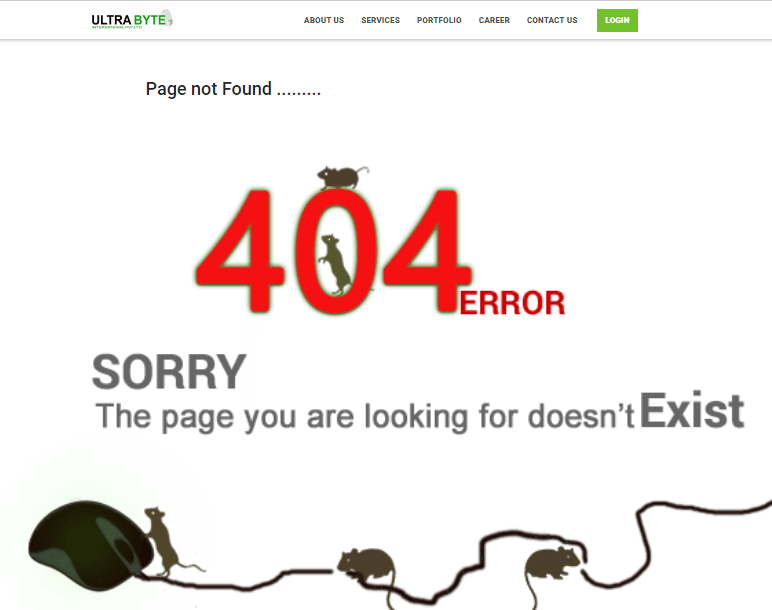
As you can see, the given web page provides nothing to keep users on the website.
You can, however, turn it into a user-friendly page that encourages users to stay on your website with a bit of ingenuity and strategy.
Here are some suggestions for making your 404 pages work for you and your SEO strategy:
Although it is ideal to have no dead links on your website, it is hard to eliminate the risk of a 404 error. For example, the 404 page can be triggered by a website user manually typing the incorrect URL.
As a result, you must prepare for it by designing a one-of-a-kind but helpful 404 web page. This will allow you to retain your visitors on your website longer, reducing bounce rates and improving on-page time. These good signals will aid your search engine results in the future.
Search engine rankings are heavily influenced by the speed a site loads. The design of your website can have a substantial impact on how quickly your pages load.
With our free tool, you can test the performance or speed of the website. Your website should load in less than one second in an ideal world.
Use the following suggestions if yours takes longer:
As you can see, there’s a lot to think about before we even get to the more common aspects of optimizing your website and pages. Only once we’ve established this firm foundation should we start thinking about fundamental on-page and off-page optimization. And, perhaps, if we’ve structured things correctly, the actual page optimization will be a breeze.
On-page optimization refers to SEO strategies used on a website that is under the website owner’s control. These tactics are critical for search engines to crawl and analyze your information.
Strategies For Optimizing Your Website’s On-Page Content:
Off-page optimization relates to the management of a website’s marketing and promotion. As a result of this management, your website will receive more links and social media mentions, resulting in a boost in SEO rankings and visitors.
Strategies For Off-Page Optimization:
Almost every website makes use of images.
Images that are relevant and appealing can boost your website’s average on-page time and engagement rate.
Using a lot of photos, on the other hand, may cause your website to load slowly, which is a significant issue. As we just mentioned, a slow-loading website is disastrous for search engine rankings. What if your photographs don’t show up at all? What will the users see in that case?
Here are a few key points to keep in mind when using images:
Pop-ups appear on many websites as soon as a search engine visitor lands on the page. For two reasons, this is a terrible practice:
Pop-ups should be used as little as possible. Consider utilizing an exit-intent pop-up that only appears when the user is ready to leave the website to promote an event or a free lead magnet.
It is, without a doubt, an essential aspect of your website design since it will have a significant influence on the efficiency of your SEO approach.
Users of the internet are looking for information. They search the internet and other websites for information and answers to their questions. Your website should be designed to deliver those answers in the most straightforward and user-friendly manner possible.
A good reading experience may result in more time spent on the page, a reduced bounce rate, and a higher engagement rate. These elements (and more) add up to improved search engine rankings.
Here are a few ideas to assist you in making your website a terrific reading experience:
Web design and SEO have always been two distinct parts of an internet business. The distinctions, however, have become considerably muddled in recent years.
A well-designed website provides a better user experience, becoming increasingly important in search engine optimization. It’s critical to realize that these two elements are now inextricably linked, and they both play a crucial part in keeping your website at the top of the SERPs.
If SEO is done correctly and is incorporated into the web design process, it will improve the user experience, make the website search engine friendly, and significantly help businesses reach their online marketing goals. Ultrabyte International Pvt. Ltd. can assist you with developing an SEO-friendly professional website design or a website redesign.